HP LaserJet Pro M404dn 黑白鐳射打印機
HP LaserJet Pro M404dn 黑白鐳射打印機: 減輕你的工作量,讓你專注業務 · 自動雙面打印 · 易用的流動打印· 快速首頁輸出 · 快速打印 · 簡易的設定和打印機管理 · 觸控式LCD 顯示屏
| 列印規格 | |
| 黑白打印速度 | Print speeds up to 38/40 ppm (A4/Ltr). (normal, letter):Up to 40 ppm (normal, A4):Up to 38 ppm duplex (A4):Up to 31 ipm (Landscape, A5):Up to 63 ppm (Portrait, A5):Up to 14 ppm duplex (letter):Up to 33 ipm |
| 解像度 |
(normal)Normal (Native: 600 x 600 dpi, enhanced up to 4800 x 600 dpi) (best)Fine Lines (1200 x 1200 dpi) (fine lines)Fine Lines (1200 x 1200 dpi) |
| 其他 | First page out black (letter, ready) As fast as 6.1 sec (A4, ready):As fast as 6.3 sec (letter, sleep):As fast as 8.6 sec Duty cycle(monthly, letter) Up to 80,000 pages Recommended monthly page volume:750 to 4000 |
| 相片打印管理 | |
| 顯示屏 | 2-line backlit LCD graphic display |
| 紙張處理 | |
| 紙張處理標準/進紙 | Maximum output capacity (sheets) Up to 150 sheets Media type and capacity, tray 3:Sheets: 550 Media type and capacity, tray 1:Sheets: 100; envelopes: 10 Media type and capacity, tray 2:Sheets: 250 Paper handling input, standard:100-sheet multipurpose Tray 1, 250-sheet input Tray 2 Paper handling input, optional:Optional third 550-sheet tray Input capacity Up to 350 sheets (Tray 1: up to 100 sheets; Tray 2: up to 250 sheets) |
| 紙張處理 – 標準/出紙 | Output capacity:Up to 150 sheets Paper handling output, standard:150-sheet output bin Standard output capacity (envelopes):Up to 10 envelopes |
| 雙面打印 | Automatic (default) |
| 支援紙材尺寸 | Tray 1, Tray 2: A4; A5; A6; B5 (JIS); B6 (JIS); 16K (195 x 270 mm, 184 x 260 mm, 197 x 273 mm); 10 x 15 cm; Oficio (216 x 340 mm); postcards (JIS single, JIS double); envelopes (DL, C5, B5); Optional Tray 3: A4; A5; A6; B5 (JIS); B6 (JIS); 16K (195 x 270 mm, 184 x 260 mm, 197 x 273 mm); 10 x 15 cm; Oficio (216 x 340 mm); postcards (JIS single, JIS double); Automatic duplexer: A4; B5; 16K (195 x 270 mm, 184 x 260 mm; 197 x 273 mm); Oficio (216 x 340 mm) |
| 支援紙材類型 | Paper (plain, EcoFFICIENT, light, heavy, bond, colored, letterhead, preprinted, prepunched, recycled, rough); envelopes; labels |
| 建議紙材重量 | Tray 1: 60 to 175 g/m²; Tray 2, Optional 550-sheet Tray 3: 60 to 120 g/m² |
| 連接 | |
| 標準連接 |
Connectivity, standard:1 Hi-Speed USB 2.0; 1 host USB at rear side;Gigabit Ethernet 10/100/1000BASE-T network Network capabilities:Built-in 10/100/1000Base-TX Ethernet, Gigabit; Auto-crossover Ethernet; Authentication via 802.1X Wireless capability:No Mobile printing capability:Apple AirPrint™; Google Cloud Print™; HP ePrint; HP Smart App; Mobile Apps; Mopria™ Certified; ROAM capable for easy printing |
| 系統要求 | Windows Client OS (32/64 bit), Win10, Win8.1, Win 8 Basic, Win8 Pro, Win8 Enterprise, Win8 Enterprise N, Win7 Starter Edition SP1, UPD Win7 Ultimate, Mobile OS, iOS, Android, Mac, Apple® macOS Sierra v10.12, Apple® macOS High Sierra v10.13, Apple® macOS Mojave v10.14, Discrete PCL6 Printer Driver, For more information on the supported operating systems go to http://support.hp.com, Enter your product name and search, Click on User Guides and enter your product name and search for User Guide, Search for your (Product Name) User Guide, Search for the Supported Operating Systems section, UPD PCL6 / PS Printer Drivers, Supported Operating systems, For more information on the supported operating systems see http://www.hp.com/go/upd |
| 其他規格 | |
| 標準記憶體 | 256MB DRAM; 256MB Flash |
| 產品尺寸 (闊X 深X高) | Dimensions without stand:381 x 357 x 216 mm Package dimensions:443 x 274 x 464 mm Maximum dimensions:381 x 634 x 241 mm Minimum dimensions:15 x 14.06 x 8.5 in Package dimensions:17.44 x 10.78 x 18.26 in Maximum dimensions:15 x 25 x 9.5 in |
| 產品重量 | Weight 8.56 kg Package weight 10.2 kg Package weight 22.4 lb |
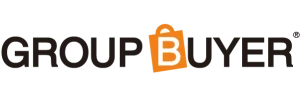











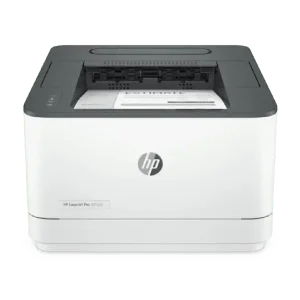
Reviews
There are no reviews yet.